Digital tips: how to block spam email on gmail and clean storage
To block spam emails on Gmail and clean up storage, here are some digital tips:
1. Mark emails as spam: Whenever you receive a spam email in
your Gmail inbox, mark it as spam. Select the email and click the "Report
spam" button (exclamation mark in a stop sign) at the top. Gmail will move
it to the spam folder and learn to filter similar messages in the future.
2. Create filters: Gmail allows you to create filters to automatically manage incoming emails. You can set up filters to send certain types of emails directly to the spam folder or delete them immediately. To create a filter, click on the gear icon in the top right corner, select "Settings," go to the "Filters and Blocked Addresses" tab, and follow the instructions to create a new filter.
3. Unsubscribe from unwanted emails: If you receive
newsletters or promotional emails that you no longer wish to receive, look for
the "unsubscribe" link, usually located at the bottom of the email.
Click on it to unsubscribe from the mailing list. This will reduce the number
of unwanted emails you receive.
4. Use the "Block" feature: Gmail allows you to
block specific email addresses or domains. If you consistently receive spam
from a particular sender, open an email from that sender, click on the three dots
(More options) next to the reply button, and select "Block [sender's
name]."
5. Regularly clean up your inbox: Sort your inbox by size to
identify and delete emails with large attachments that are taking up storage
space. Use search operators in Gmail's search bar to filter and delete unwanted
emails based on specific criteria, such as sender, subject, or date range. For
example, you can search for "larger: 5 MB" to find emails larger than
5 MB.
6. Empty your trash and spam folders: Deleted emails and spam
emails are moved to the Trash and Spam folders, respectively. Periodically
empty these folders to permanently delete the emails and free up storage space.
To do this, click on "Trash" or "Spam" in the left sidebar,
then click on "Empty Trash now" or "Empty Spam now,"
respectively.
7. Increase storage capacity: If you frequently run out of
storage space in your Gmail account, consider upgrading to a larger storage
plan. Google offers various storage options for Gmail and Google Drive that can
be purchased on a monthly or annual basis.
By following these tips, you can effectively block spam emails and clean up storage in your Gmail account.
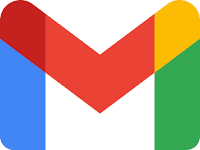

Sir I ordered Ram lalla statue for 800.but I got wrong statue so pl kindly replace my statue or money.it will be helpful to me .I was anxious for your reply please attend to my problem thank you
ReplyDelete