why use cookies in website
Cookies are a fundamental part of web technology, and they serve various purposes to enhance the user experience and enable web functionality. Here are some common reasons for using cookies in web development:
Session Management: Cookies are often used to manage user sessions. When a user logs in, a session cookie can be set to remember their authentication status, allowing them to navigate through a website without having to reauthenticate on every page.
Remembering User Preferences: Cookies can store user preferences and settings, such as language choice, theme selection, or layout preferences. This allows a more personalized experience for users.
Shopping Carts and E-commerce: E-commerce websites use cookies to maintain shopping cart contents across different pages or even after a user leaves and returns to the site. This helps users keep track of their selected items.
Tracking and Analytics: Cookies are used by website owners to gather information about user behavior, such as which pages users visit, how long they stay on a page, and the source of their visit. This data can be crucial for website optimization and marketing strategies.
Security: Cookies can be used to implement security features like Cross-Site Request Forgery (CSRF) protection or Cross-Site Scripting (XSS) prevention.
Authentication: Cookies can store authentication tokens, making it easier for users to access protected areas of a website without having to log in repeatedly.
Personalization: Cookies can be used to customize the content a user sees based on their previous interactions with a website. For example, showing recommendations based on past behavior.
Remembering Usernames and Email Addresses: Websites can use cookies to remember usernames or email addresses to simplify the login process.
Marketing and Advertising: Cookies are often used for tracking user behavior to deliver targeted advertisements and measure the effectiveness of advertising campaigns.
Performance Optimization: Cookies can be employed to cache data on the client-side, reducing the need for repeated server requests and improving site performance.
It's important to note that while cookies offer many benefits, they also raise privacy and security concerns. Users' consent is usually required for websites to set cookies, especially those used for tracking or advertising purposes. In many regions, privacy laws like the General Data Protection Regulation (GDPR) in Europe and the California Consumer Privacy Act (CCPA) in the United States have strict regulations regarding cookie usage and require websites to inform users about their data practices and obtain explicit consent. As a result, website owners should handle cookies responsibly and transparently to respect users' privacy and comply with relevant regulations.
If you're looking for related keywords and phrases for a search on the topic of cookies in the context of web development and internet technologies, you can consider the following terms:
HTTP Cookies: The full name for cookies used in web development, often referred to simply as "cookies."
Session Cookies: Cookies used to manage user sessions and authentication.
Persistent Cookies: Cookies that are stored on a user's device for an extended period, even after the browser is closed.
First-party Cookies: Cookies set by the website that the user is currently visiting.
Third-party Cookies: Cookies set by domains other than the one the user is visiting, often used for advertising and tracking.
Cookie Expiration: The date and time when a cookie is set to expire and be deleted.
Cookie Security: Measures and best practices for securing cookies and preventing security vulnerabilities.
Cookie Consent: User consent for setting cookies, often required by privacy regulations like GDPR and CCPA.
Cookie Management: Methods for creating, reading, updating, and deleting cookies using JavaScript or server-side technologies.
Cookie Policy: A document or page on a website that informs users about cookie usage and data collection practices.
Cookie Banner: A notification or pop-up displayed to users to obtain their consent for setting cookies.
Cookie Tracking: The process of monitoring user behavior across websites for analytics and marketing purposes.
Cookieless Tracking: Alternatives to traditional cookies, such as fingerprinting or server-side tracking, used to track user behavior.
Cookie Authentication: Using cookies to verify a user's identity and access permissions.
HTTP Request Headers: The headers used in HTTP requests and responses for setting and transmitting cookies.
Cross-Site Request Forgery (CSRF): A type of security vulnerability related to cookies and form submissions.
Cross-Site Scripting (XSS): A security vulnerability that can lead to cookie theft.
Cookieless Authentication: Alternative methods for user authentication that don't rely on cookies.
Client-side Storage: Alternatives to cookies, such as Web Storage (localStorage and sessionStorage) and IndexedDB.
Browser Settings: Adjusting cookie settings in web browsers, including enabling or disabling cookies.

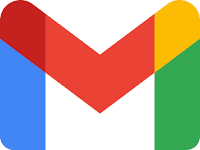
Comments
Post a Comment